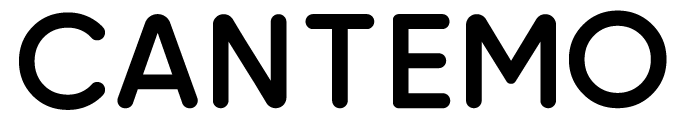Apps¶
In addition to Cantemo’s core features, certain functionality can be enabled on a per-installation basis. This chapter contains documentation for all apps which ship with Cantemo. Please note that some functionality may only be available if the license allows.