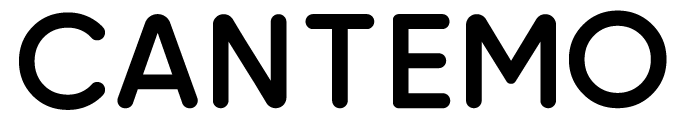Archive handling in Cantemo¶
Cantemo comes equipped with a powerful framework for utilizing various archival solutions. The methods a user of Cantemo can access are:
Archive
Restore
Delete from Archive
Purge from Online
These actions are available from the Search, Collections, Mediabin and Item gearbox menus as well as the Item Pods in Cantemo. On the Search page results can be filtered by Archive Status and Searches can be made and Saved with Archive State as one of the search criteria.
Archive¶
Many different archive plugins can be active at the same time, as such you have to select which archive solution you want to send the asset(s) to when triggering an archive action. When triggering an archive action, you also have to select if you want to leave the asset online or remove it once it has been successfully archived.
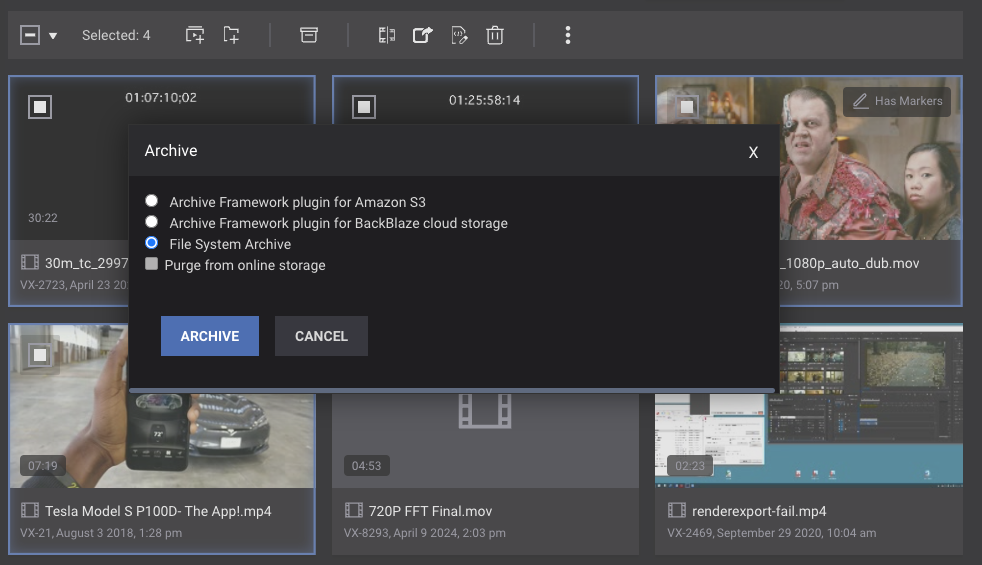
Selecting which Archive to use.¶
The archival state of an item is visible on the search results. A filing cabinet circle indicates that the asset is archived and not found on any online storage. A gray filing cabinet icon indicates that the asset is both archived and still located on online storage.
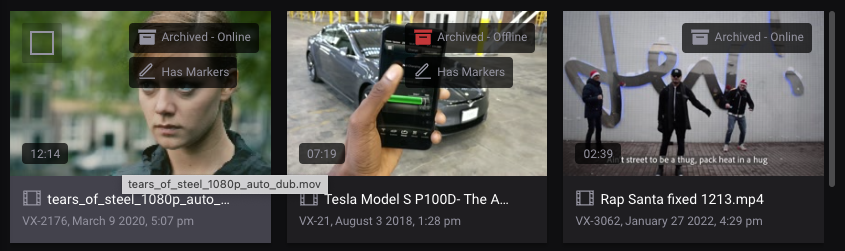
Archive status in Search grid view¶
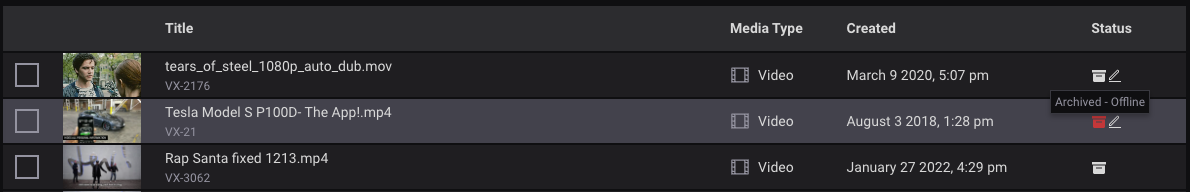
Archive status in Search list view¶
The archival state of an item is also visible on the Item Page’s Item Summary pane.
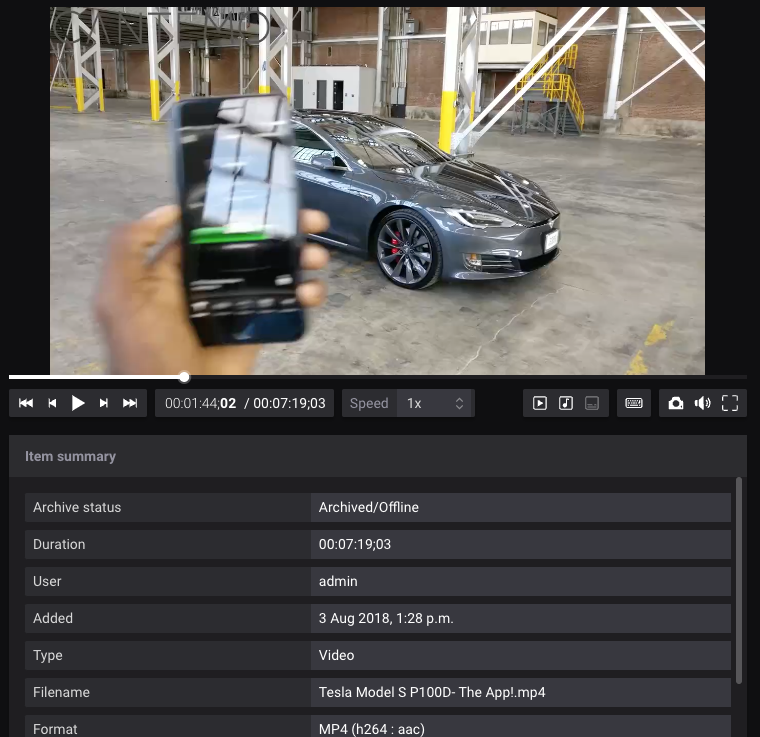
There are two options when Archiving an asset.
Purge item from online storage
This means that it will also delete the asset’s file(s) that are Online.
Archive media related to the project
This is only available for Project items. This will also schdule Archiving of the Project Items Related to this Project. Archiving will not take place if the related media is part of other Online projects.
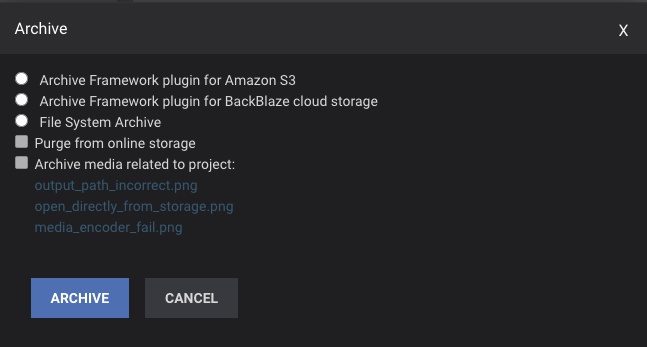
Restore¶
This action is only available on assets which are Archived and cannot be found online. If invoked it will restore the archived asset’s Original shape file(s) to online disk again. The archived copy will be left as is.
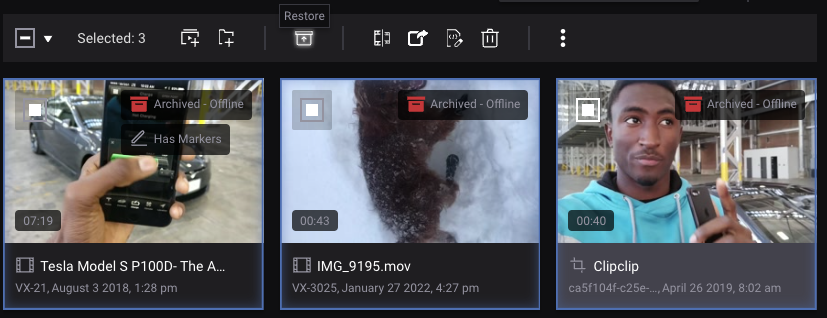
Note
A restore from S3 Glacier may take several hours. If you do a Bulk restore with other Archives, the restore from Glacier will store others.
Delete from Archive¶
This action is only available on assets which are Archived and can be found online. If invoked it will attempt to delete the archived asset’s file(s) from tape/deep storage. For those archive solutions were deletes are not possible it will cause Cantemo to forget about the archived copy.
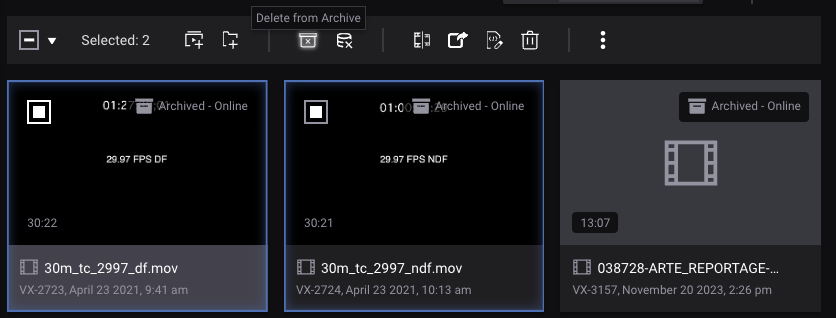
Purge from Online¶
This action is only available on assets with are Archived and Online. If invoked it will attempt to delete the asset’s file(s) that are Online.