System settings¶
Most settings for Cantemo are configured in portal.conf and require a
restart after changing. These are documented in the Installation
Guide. Certain settings can be changed while the system is running,
and are available via System Settings under the Admin menu.
Domain information¶
- Domain name
The domain name of this Cantemo system. This should be set up if you are using the sharing and other external links. Should not contain http:// or https:// prefix.
- Display name
The display name can be used to override the default system name shown to the user in the title of each page. The default system name is the site name specified in the license key. This configuration variable can be used to override this and display another system name.
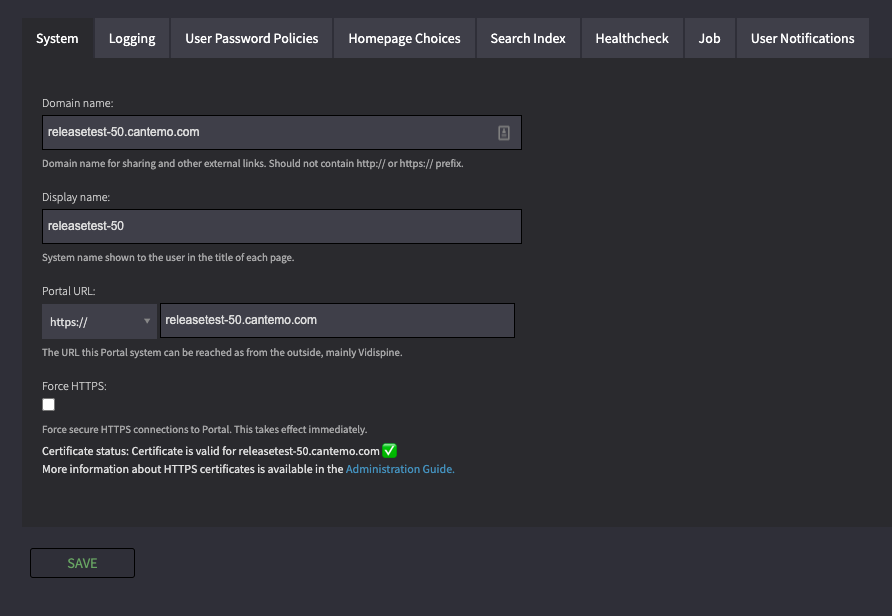
System¶
These System configuration variables can be used to tune the performance and behavior of the Vidispine system used by Cantemo.
- Portal URL
The external url used by the system. This is primarily used as the address where Vidispine can reach Cantemo, and the default is http://127.0.0.1
If you enable HTTPS on the system you will have to change this value.
- Force HTTPS
Cantemo is by default available through both unsecure HTTP and secure HTTPS. Enabling this setting will force all clients to use HTTPS, making the system more secure. This should be enabled only when there is a proper HTTPS certificate in place.
The system will also list the current Certificate status after this setting.
This setting can be also changed from the command line with the command
/opt/cantemo/portal/manage.py force_https [true/false].For more information about certificates, please see Using HTTPS in Running Cantemo.
- Default upload storage
This is the default storage where files uploaded via the uploader or any NLE integration you may have installed are initially stored on. Any distribution rules you have configured may override this setting.
Logging¶
This section allows you to configure the log level of the system. Cantemo will log different log messages using different levels. The valid settings are, in increasing level of verbosity: DEBUG, INFO, WARNING, ERROR, CRITICAL.
If you have supplied your own logging configuration in /etc/cantemo/portal/logging.conf then the setting here does not have any effect.
Note
If you change the setting Cantemo needs to be restarted
User Password Policies¶
This configuration section is used to force the users to have a certain password strength.
- Minimum Length
The minimum amount of characters users passwords should contain.
- Minimum Capitals
The minimum amount of capital letters that users passwords should contain.
- Minimum Lowercase
The minimum amount of lowercase letters that users passwords should contain.
- Minimum Digits
The minimum amount of digits/numbers that users passwords should contain.
- Minimum Special
The minimum amount of special characters (e.g. !,”,#,$,%,&,/,(,),=,?,_, etc) that users passwords should contain.
Homepage Choices¶
This section allows the administrator to setup a list of pages which the user can choose as their landing pages when logging into the system.
Metadata Indexing¶
Indexing of metadata can be configured under Search index settings. This section has two configurable lists of regular expressions. Use the Add regexp -button to add expressions to the lists, and the delete button to delete an expression.
These expressions are matched against the names of metadata fields and groups and any entity that matches will be excluded from the search index. If a field matches, it will be left out of the index no matter which metadata group it is in. If a group name matches then that group and all fields and subgroups will be left out of the index.
If the name of the main metadata group of a subclip matches then that subclip will be completely ignored and no subclip will be visible in the search result.
If the name of the main metadata group of an item or a collection matches then all fields and subgroups of that metadata group are excluded from the search index, but the technical metadata of the item will still be searchable.
- Parse XMP metadata
If this is turned on XMP metadata in the file will be extracted, if not, all XMP metadata will be ignored
- Exclude
Metadata fields and groups with names matching these regular expressions will not be indexed for searching. The following regular expressions are in excluded list by default:
^xmp_xmpGImg_image$,^xmp_wn_thumbnails_image$,^.*base64.*$,^__.*_hash$,^portal_nle_xml$,^xmp_xmpDM_markers$- Force include
Metadata fields or groups with names matching one of these regular expressions will be included, even when matching an exclude pattern. This list is empty by default.
- Simple access control
Turns on simple access control. Improves system performance, but individual access rights and negative access rights may under certain circumstances be ignored when search results are presented.
See Basic Installation on Linux - Access Control for more details.
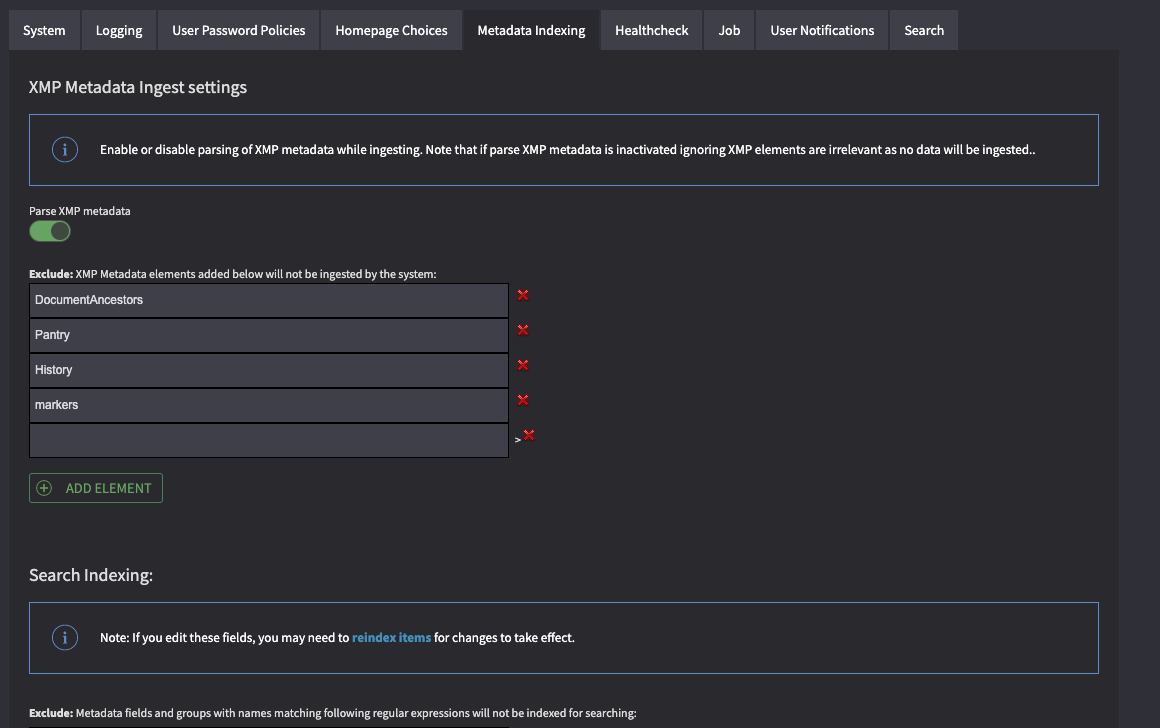
Note
If you only grant access rights at group level, use Simple Access Control to help improve performance.
Healthcheck¶
There may be reasons why you do not want to monitor certain areas of the system. Here you can turn on and off System Healthchecks.
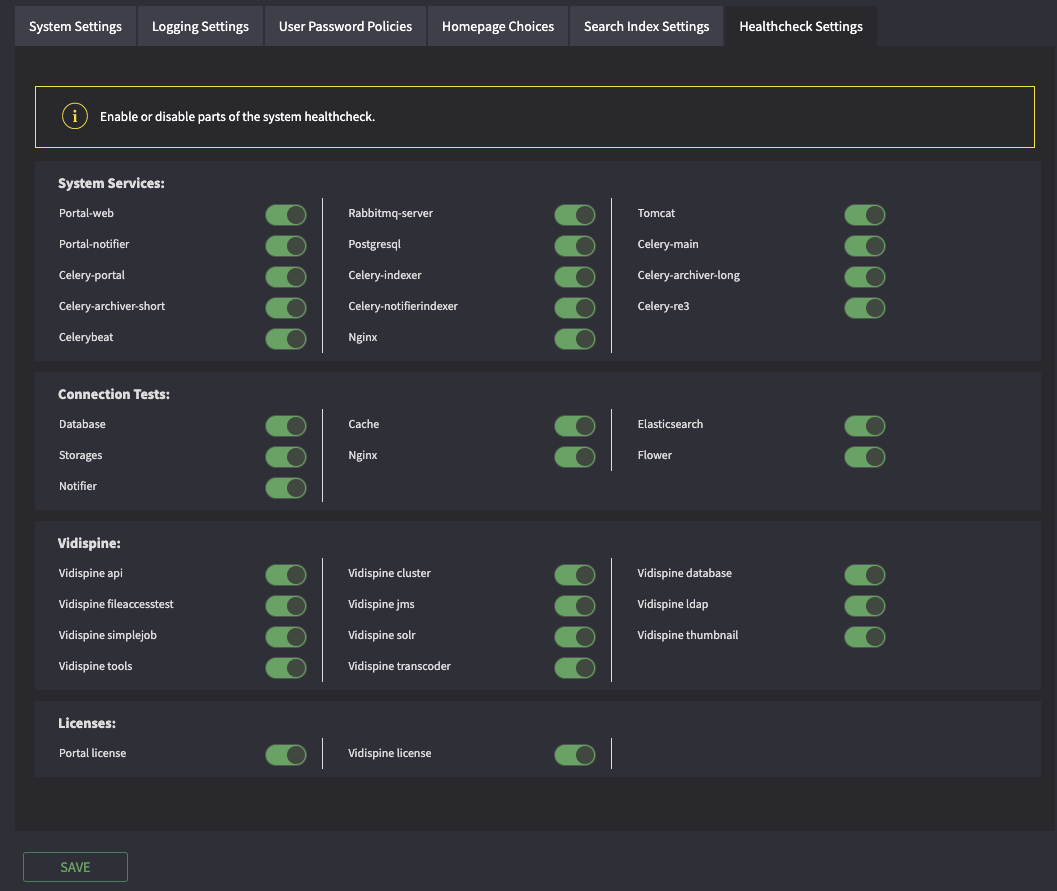
Job¶
- Concurrent jobs
The maximum concurrent jobs that can be executed by Vidispine. The default is 3 concurrent jobs. This can be configured to better utilize the available system resources. Make sure you have enough system resources to support the number of jobs you configure. Setting this value too high may cause the system to become slow or irresponsive. Setting this value to 0 will prevent any new jobs from being started.
Priorities
All of the different job types in Cantemo can be set for a specific Default priority. Medium si initial default.
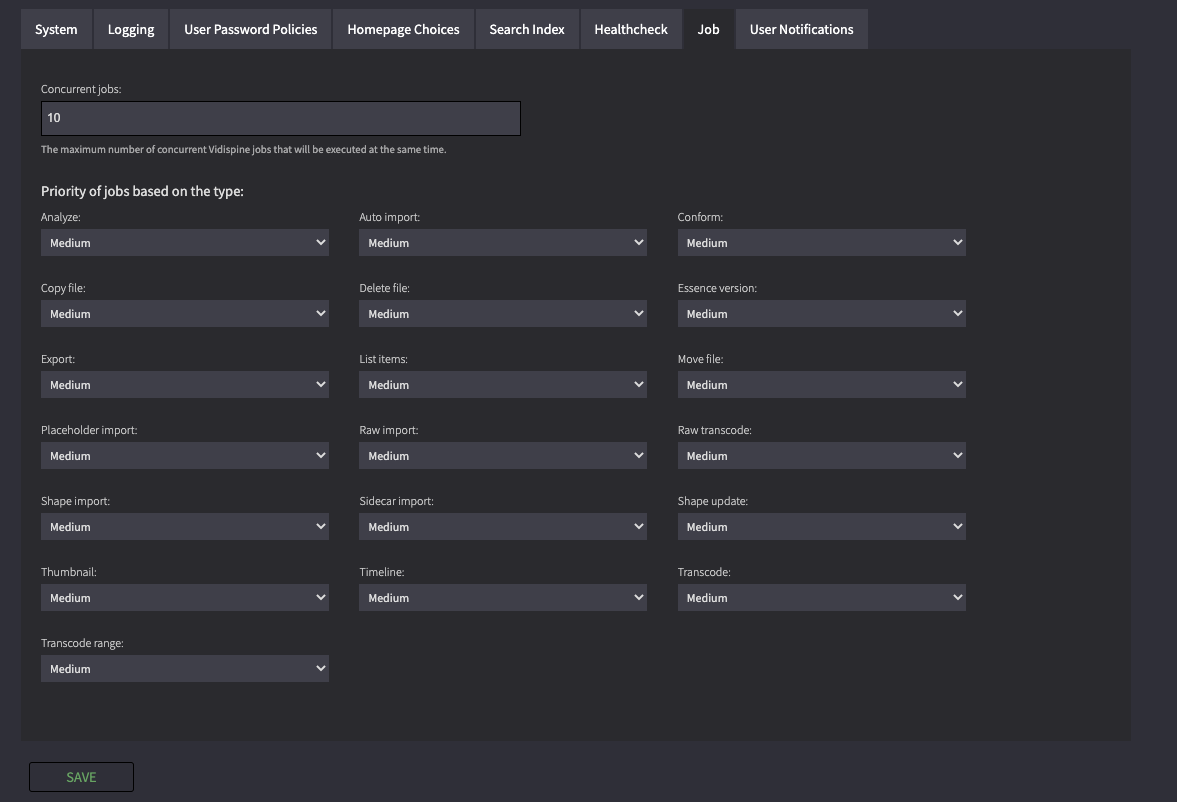
User Notifications¶
Information about Cantemo Notifications Cantemo Notifications.
Notification purging time
When should Cantemo notifications be purged from the database.
Purge unread notifications
Also purge unread notifications.
Search¶
Default Thumbnail
Which Video thumbnail should be displayed when showing one Thumbnail, for example on the Search result page.
