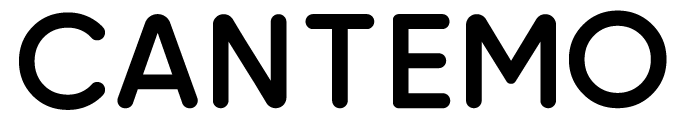Dashboard¶
Dashboard in Cantemo gives you a quick overview of your tasks, system status etc. You can customize your dashboard by adding as many widgets as you want and configuring them.
Once added, these widgets are draggable so you can sort and group them depending on your needs.
In addition, it’s possible to display widgets in a different number of columns. From two columns to four, you can choose how many items you want to align in a row.
You can add widgets and select a layout from the Gear Box Menu.
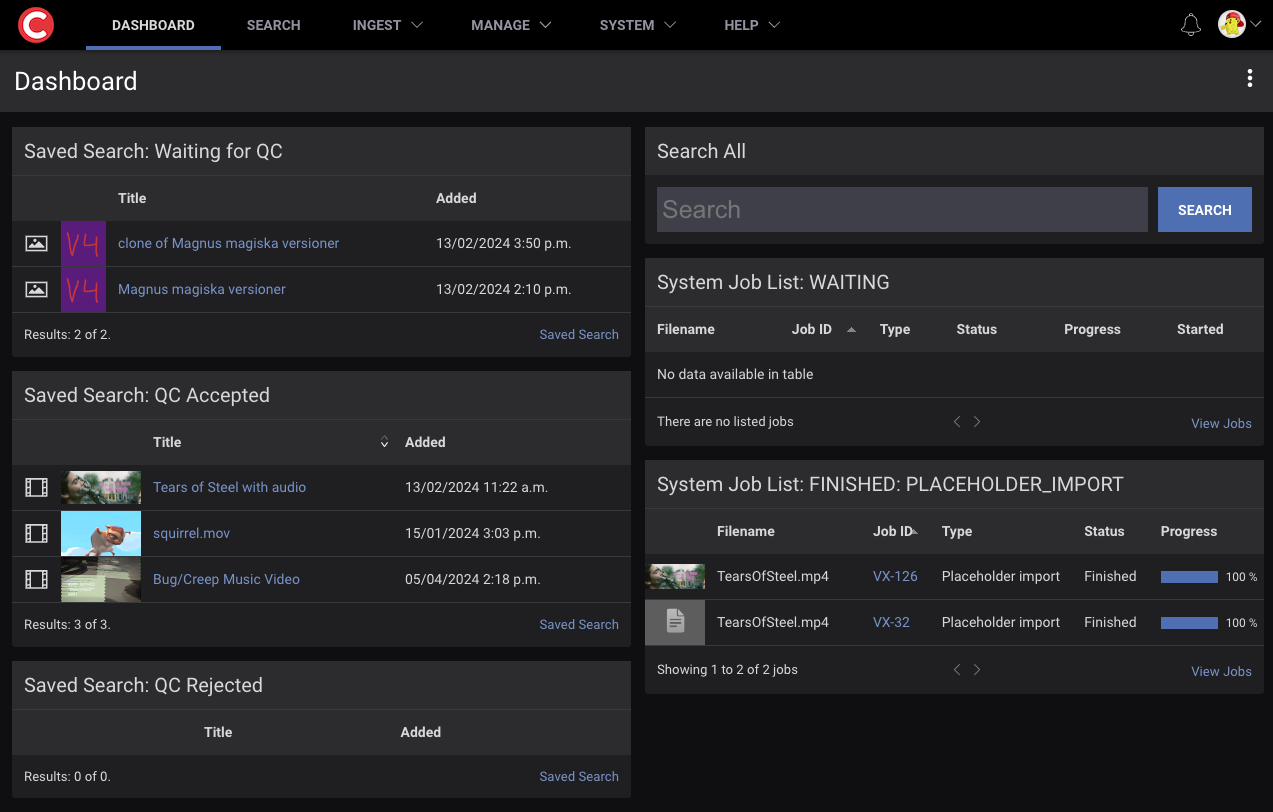
Example of Dashboard page¶
Widgets¶
Here you have the list of different available widgets. Configure and remove widgets is always available on widgets’ header.
- Job List
Here you can see and overview of the jobs that you have ongoing and completed. This page updates as jobs are progressing. It’s possible to filter jobs by state and type from the configuration menu.
- Saved Search
This widget will allow you to perform any saved search easily. Add a new saved search and configure its display and sort order to fit your needs. You can always use default values and modify settings later on.
- Search All
In order to quick search for items at the same time you are managing other things, you can add this widget.
Additional widgets can be developed by third parties as plugins, and installed by the system administrator. For example an RSS Feed widget is available for free download from https://github.com/Cantemo/RSSFeedWidget