Vidispine Storages as Archive Storage¶
This app will allow any Vidispine Storage configuration to be used as deep archive storage in Cantemo.
Configuring the integration¶
This plugin is set up the same way as Storages storages
But each storage will be treated as an Archive Storage with the functionalities an Archive Storage gives
Job Priorities¶
The plugin uses Vidispine jobs to copy files to and from the archive storage.
Default job priority archive/restore/delete sets the priority of the Vidispine jobs for each task.
Prepend path with Storage ID¶
When this is enabled, files archived will have their source storage ID as first part of path on the archive storage.
This helps keep the archive files unique when there are many source storages, and can also help restore content to right location in a disaster recovery scenario.
For example a file foo/bar/squirrel.mov that is archived from storage VX-1 would end up in the path
VX-1/foo/bar/squirrel.mov on the archive storage.
Note
Restore will find correct archived files whether they are archived with “Prepend path with Storage ID” enabled or disabled. Also renamed files in archive storage will restore correctly as long as Vidispine still has them registered on the correct item, shape and component.
Glacier Setup¶
To configure a Glacier Storage in Cantemo you must set up an S3 dedicated storage for Glacier in your AWS account. Cantemo will know if the file are on Glacier and then issue a separate command to Vidispine to restore it
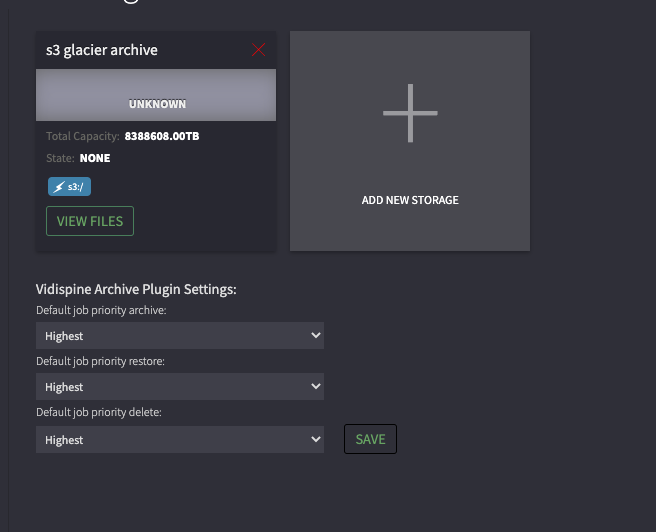
Note
A restore from Glacier may take several hours. If you do a Bulk restore with other Archives, the restore from Glacier will block others.
