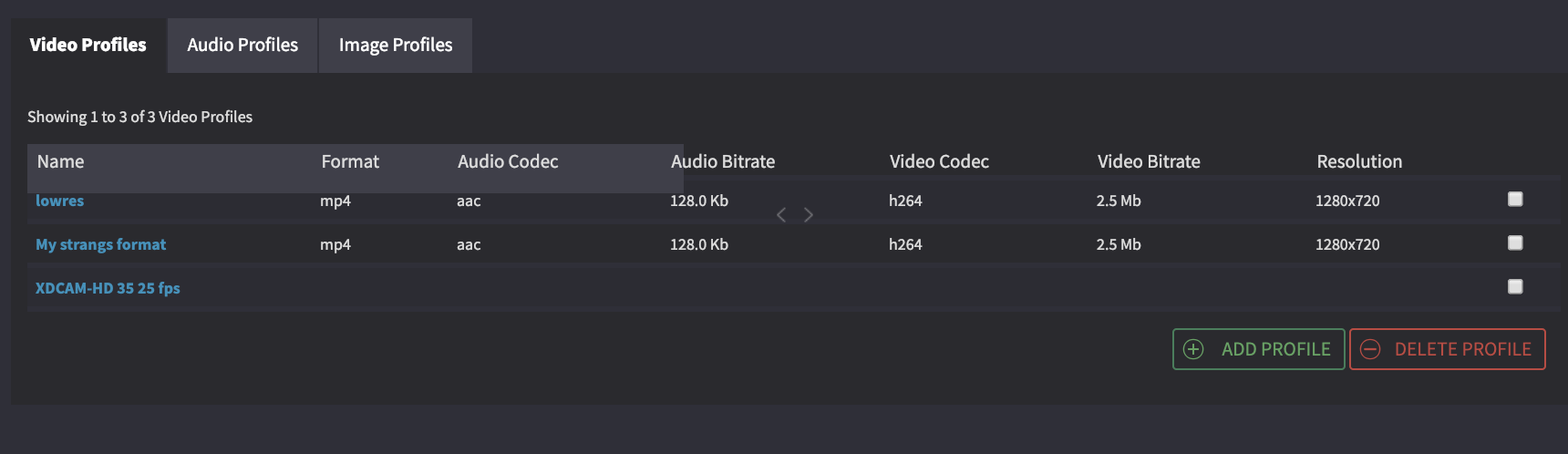Elemental Transcoder Integration¶
This app will allow an Elemental server or cluster to be used as a transcoder in Cantemo, as a complement to, or possibly as a replacement for, the Vidispine transcoder.
Prerequisites¶
This guide requires:
Elemental Server 2.9
Required settings¶
You have to mount the storages where media resides on the Elemental server. This is done under Settings -> Mount Points in the Elemental admin GUI.
You also must have a license for the Elemental Integration and have enabled the Elemental App under Admin -> System Overview
Configuring the integration¶
The first step is to configure a server which Cantemo will communicate with. This can either be a standalone server or the master server in an Elemental Cluster. If authentication is enabled in Elemental you will have to provide a username and an API key. The API key is defined under the User Profile in Elemental.
Next, you have to set up storage mappings for each storage you have mounted on the Elemental server. This is required so Cantemo knows the path of the file on the Elemental server.
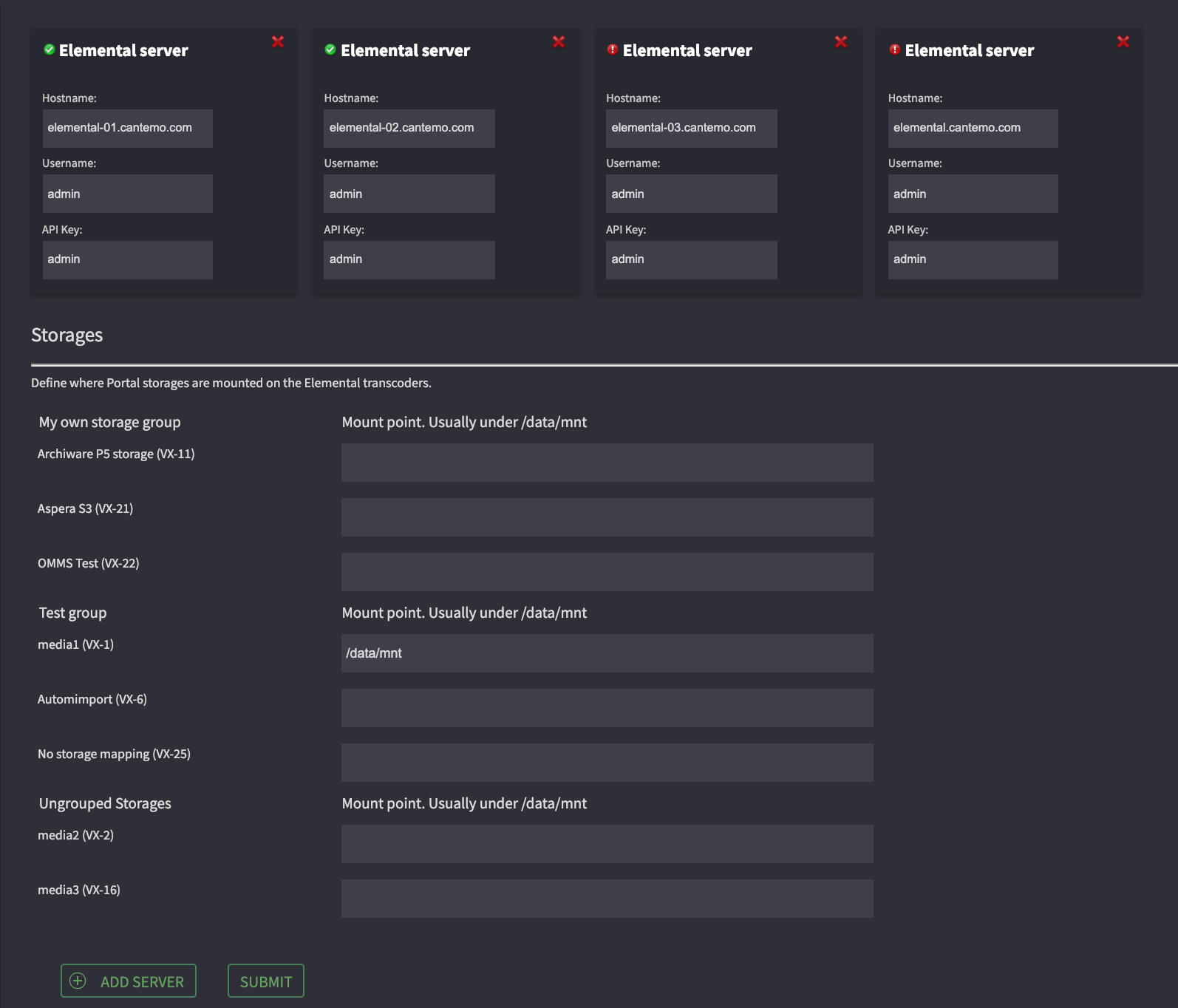
Once the server is configured you can add a new Transcode Profile of type Elemental.
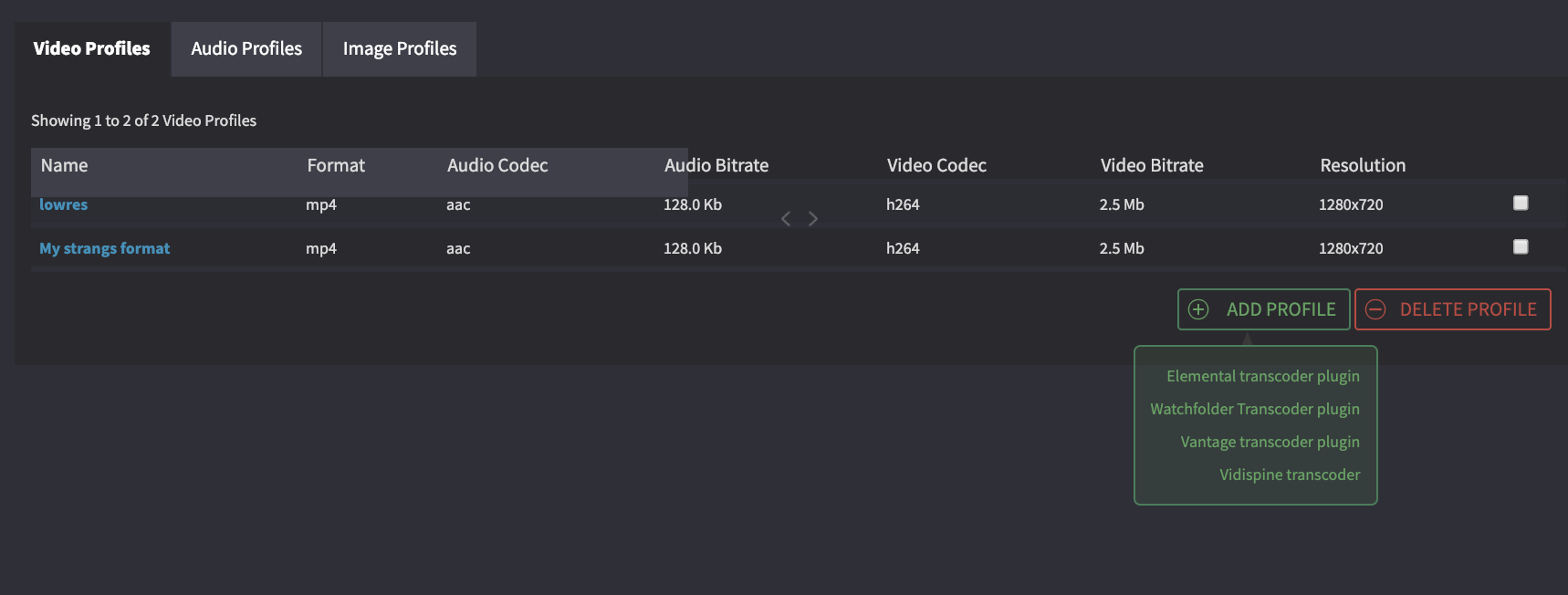
The first thing to do is to name the Transcode profile. This will be used as the name of the format in Cantemo once you transcode.
Next, you must pick a server which you defined earlier, and finally you get to choose from the Presets which are defined in the Elemental Server. The list is updated dynamically so you can add or modify a Preset in the Elemental GUI and that preset will immediately be available in the Cantemo GUI.
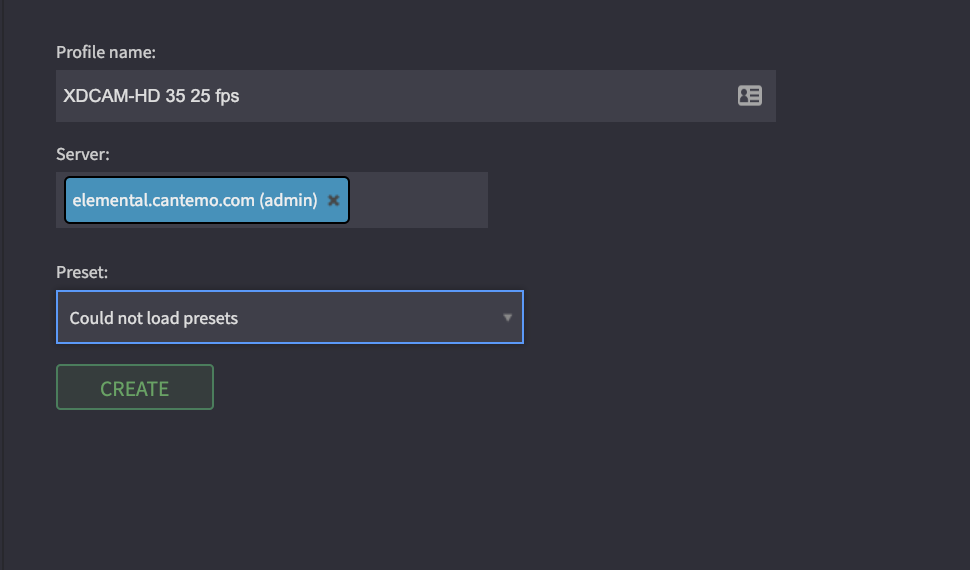
Once you click Submit, the Profile is saved and you can start using it the same way you would Vidispine transcode profile.