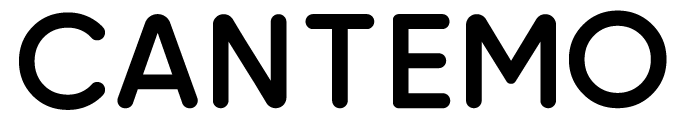Media Bin¶
The Media Bin is a temporary collection for the currently logged-in user, allowing them to collect and store Items and Collection that can be reused later while they navigate through Cantemo.
There is one Media Bin per user, and this Media Bin is kept between logging in and logging out.
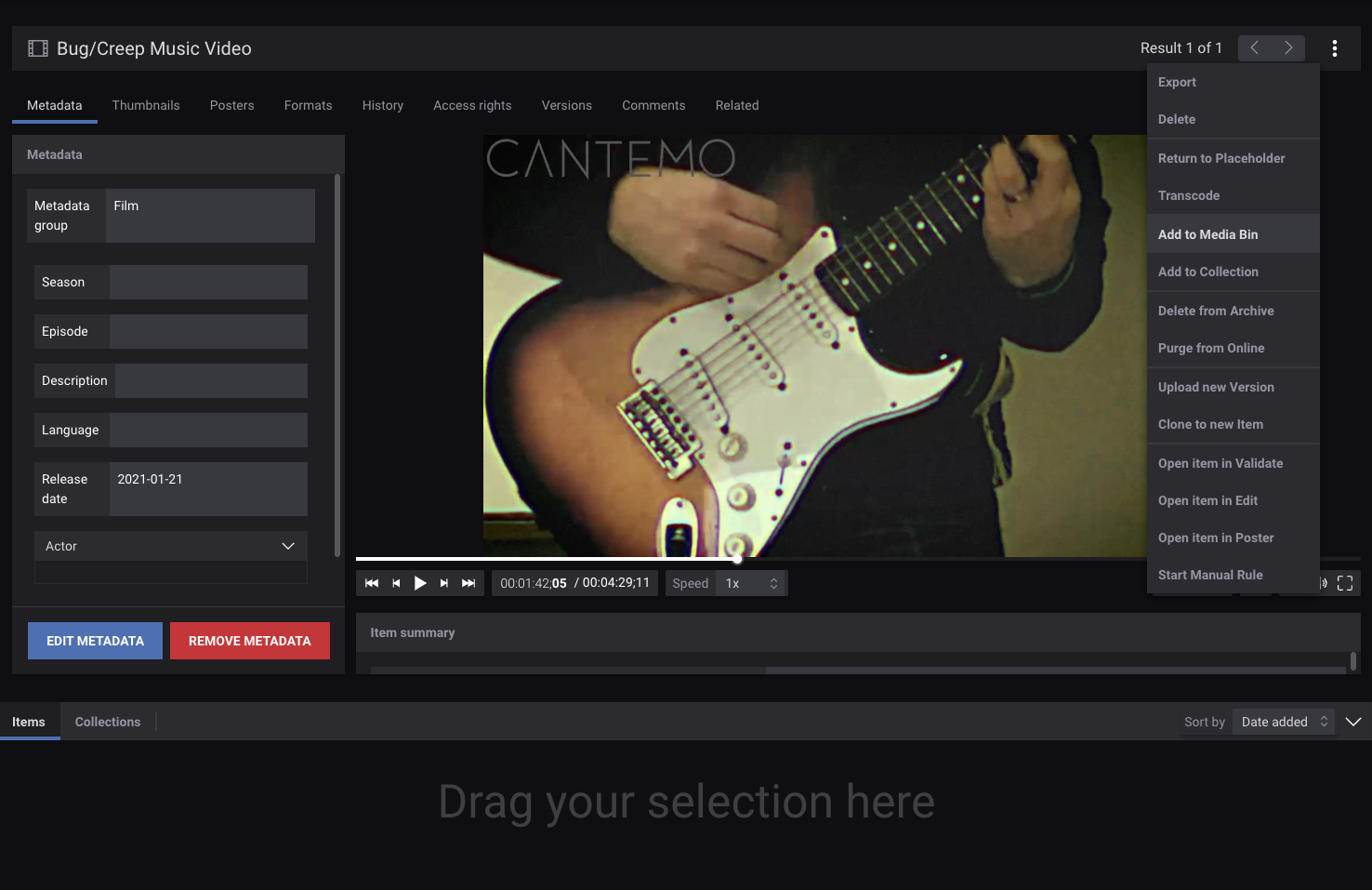
The Media Bin is located at the bottom of the screen, and you can click on the arrow icon to open and close it.¶
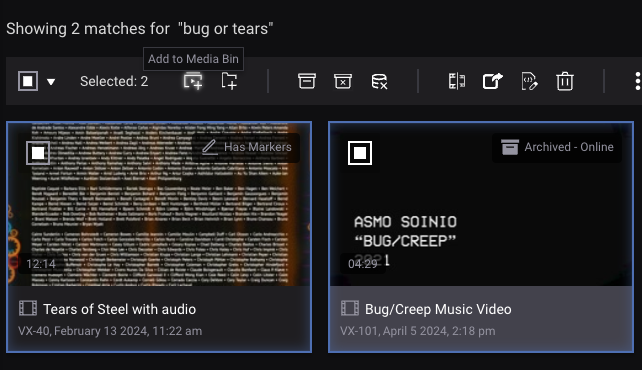
You can add an asset to the Media Bin by using the gearbox on a pod, ItemPage or SearchPage.¶
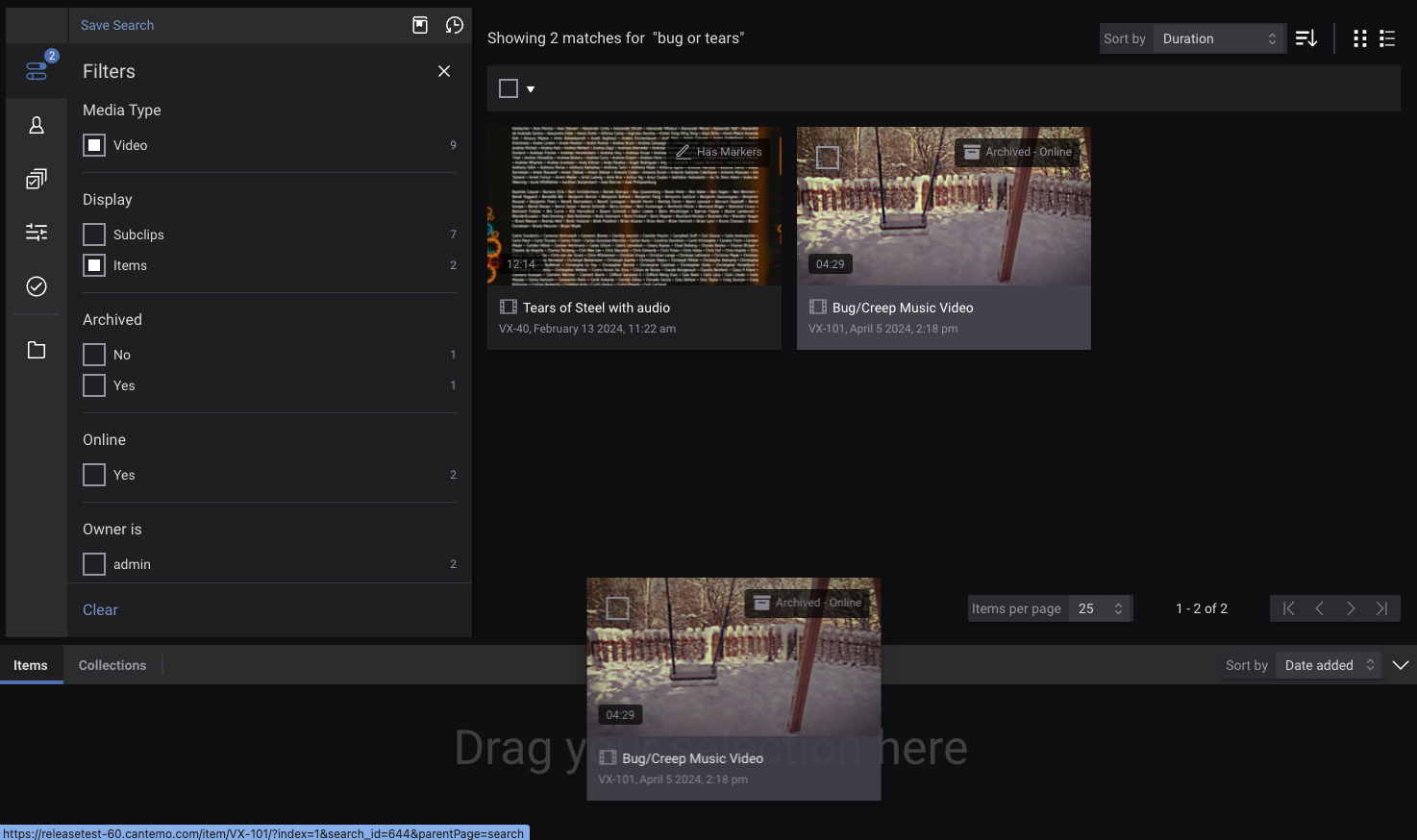
Additionally, you can Drag and Drop a selection to the Media Bin.¶
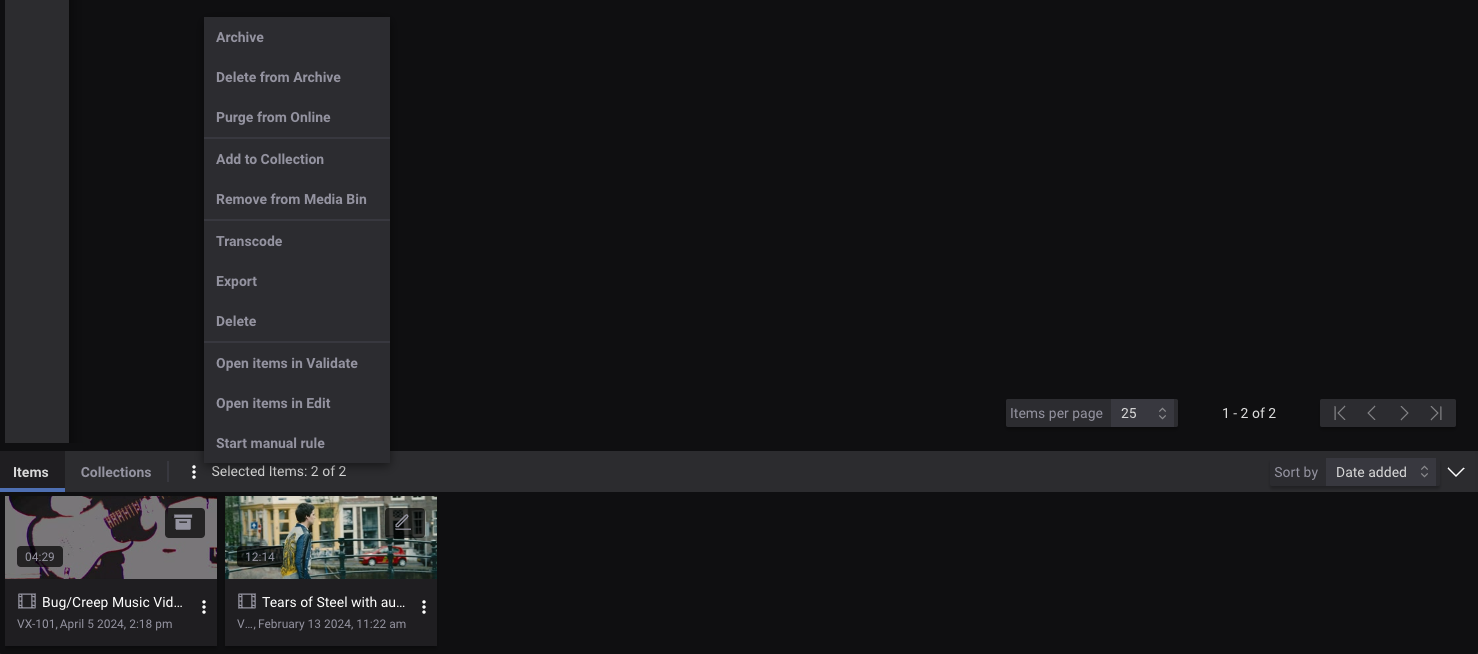
Once you have assets in your Media Bin you can perform actions on the individual pod or through the Media Bin’s action menu.¶
Media Bin Shortcuts:¶
⌥ / alt+b - opening and closing of the Media Bin.
Select multiple elements - select the first element of your selection then press the shift key and select the last element you want to have in your selection.
Note
When there are no items selected by the user, all items are selected by default for easy access to bulk actions on them.