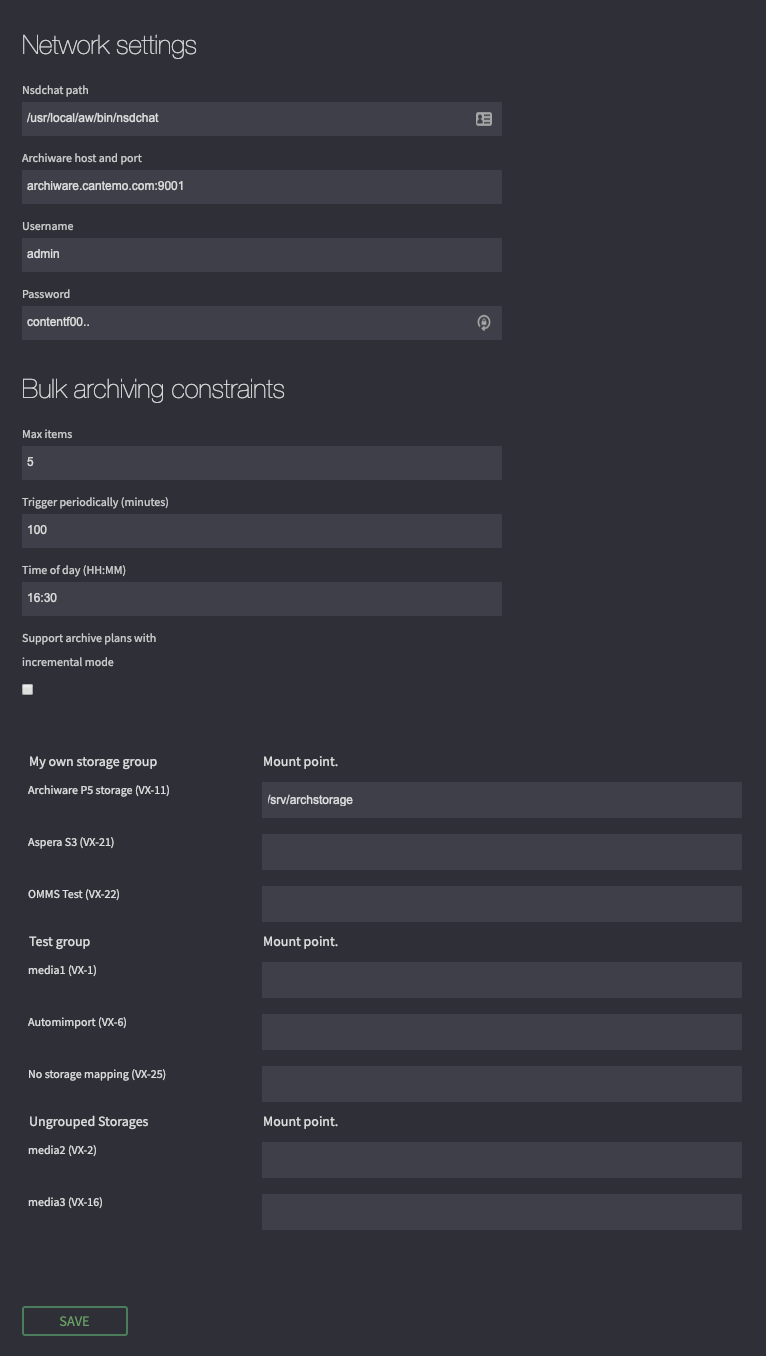Archiware P5 Integration¶
This app will allow Archiware’s P5 archiving solution to be used as a deep archive storage in Cantemo.
Prerequisites¶
This guide requires:
Archiware P5 with the “archive” module active
Archiware P5’s command-line tool “nsdchat” installed on the Cantemo server
Required settings in Archiware P5¶
The Archiware P5 system must be configured to have read and write access to all Cantemo Storages where Original shapes are stored. This can be done for example with a SAMBA (CIFS) mount.
Configuring the integration¶
Go to the ‘Archiware P5’ configuration panel in the Admin section. Configuration is done by entering
the path at which the command-line tool ‘nsdchat’ is located,
the host and NSDChat-port of the archiware server
Username of an archiware user allowed to archive data
Password of the user allowed to archive data
Archiware can optionally archive several files as part of one “job”. This minimizes tape mount, spool and park times. Cantemo allows its administrators to set triggers on how long the system should wait before starting such a “combined” job.
Item: At what number of items in the queue should a combined job be started. (Setting this to 1 means all files are immediately processed as separate archive-jobs)
Interval: After how many minutes should a combined job be started.
Time of Day: At what time of day should a combined job be started.
All of these triggers act independently of each other. As soon as one condition is triggered the entire queue is submitted as a single job.
Finally, you also have to configure the paths at which the Archiware server has mounted the Cantemo storages.