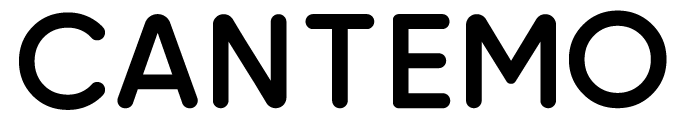Welcome to Cantemo¶
Cantemo is designed as a flexible and usable system for content management and one that allows for integration to different systems all through a web interface.
It features all the common functionality of a Digital Asset Management system such as:
Metadata management, with easy to use Metadata form builder
Ingest from storage or using inbuilt uploader.
Storage management.
Asset lifecycle management.
Transcode and technical metadata extraction.
Searching on metadata and technical metadata.
Automatic preview generation.
Web interface for easy deployment to desktops.
With unique functionality such as:
Plugin interfaces for building applications and product integration.
Themable for white labeling.
Large number of integration possibilities.
Predefined Codec packages based on MainConcept codecs.
Because of this flexibility certain aspects of Cantemo can be changed, however there are basic features that all Cantemo installations share in common that are covered in this guide.
Flexible access rights¶
Everything in Cantemo and the content it contains can be configured to be allowed or denied to users or groups of users. As such you might find that you as a user don’t have access to items or functionality in the same way on all items.
For example; on one media item you might have the rights to create new versions or delete, on another that right might have been changed but you can still view the item. This is totally normal, and a feature of having flexible user rights on the system.
These rights can be modified by your system administrator.
Additional functionality¶
Extra features not shown in this guide might be available to you, over and above what you see in the screenshots, or indeed might not be available such as the admin menu, only available to certain administrators of the system. Please contact your local Cantemo system administrator if you feel that you don’t have the correct functionality.
Cantemo’s flexibility means that we can not cover all the aspects of Cantemo in a user guide especially when it has been customized or styled, so this guide serves as a basic overview of features contained within a basic installation.
Web based¶
Cantemo uses a web interface so that it can be viewed from any modern computer using just a web browser. Please note that the experience will be greatly improved by using a modern web browser.
Previews of media items are generated where ever possible, these should also be accessible for viewing to you so that you can preview the items shown on the system.
Recommended environment¶
We recommend to use as new browser as possible. We tests with the latest browser at time of release, but older browser should work. We have although seen problems with certain browser becoming unresponsive, so please keep the browser updated. This is our recommendation:
Google Chrome
Mozilla Firefox 74 or later
Apple Safari 12 or later
Microsoft Edge
The system works best with the following OS:
Windows 10
Mac OS X 10.13 or later