Windows Agent Debugging¶
Note
Windows Agent only supports Windows 10 and later.
Log files¶
Cantemo Agent sends log files to the a file. Use a program appropriate for reading log files.
Configuration files¶
The main configuration for the program is stored in a secure store, but it shares the watch folder location with the panel under:
C:\Users\<user>\AppData\Roaming\Cantemo\CantemoAgentConfig.json
Installation problems¶
The Cantemo Windows agent is installed per user.
Program installs and doesn’t start up automatically¶
Check that it’s installed correctly.
Check the Event Viewer for logs.
The program does not install¶
Try an run the MSI installer using msiexec:
msiexec /i CantemoPanel.msi /l*v logfile.txt
Verification error¶
Metadataform raises csrftoken verification error
This error raises when the browser in the agent (Internet Explorer) could not read the csrftoken cookie.
Make sure the settings for Internet Explorer allows cookie.
You also have to run the “Set up Internet Explorer Wizard” and chosen the “Use recommended security, privacy and compatibility settings” option.
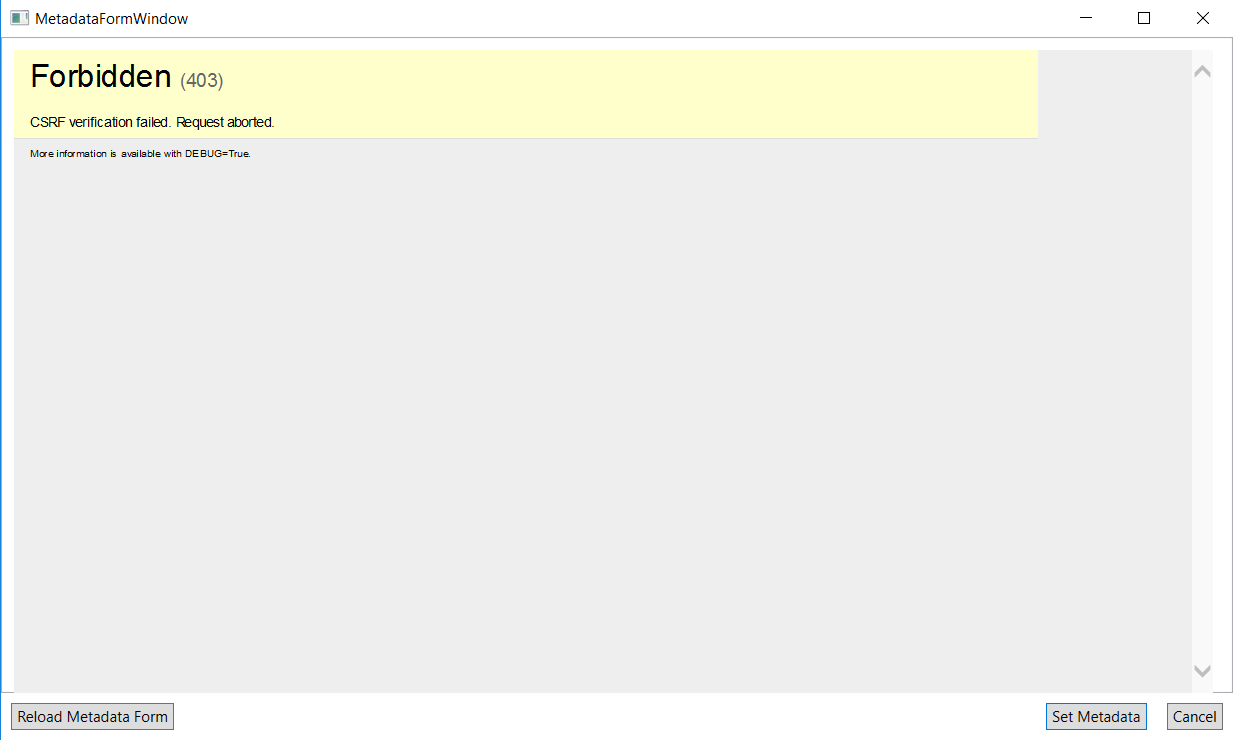
Uninstalling Cantemo Agent¶
Use the standard Windows Add & Remove Programs functionality.
