Tasks¶
Tasks that run in the background, like Metadata Batch Updates can be seen on the Tasks list
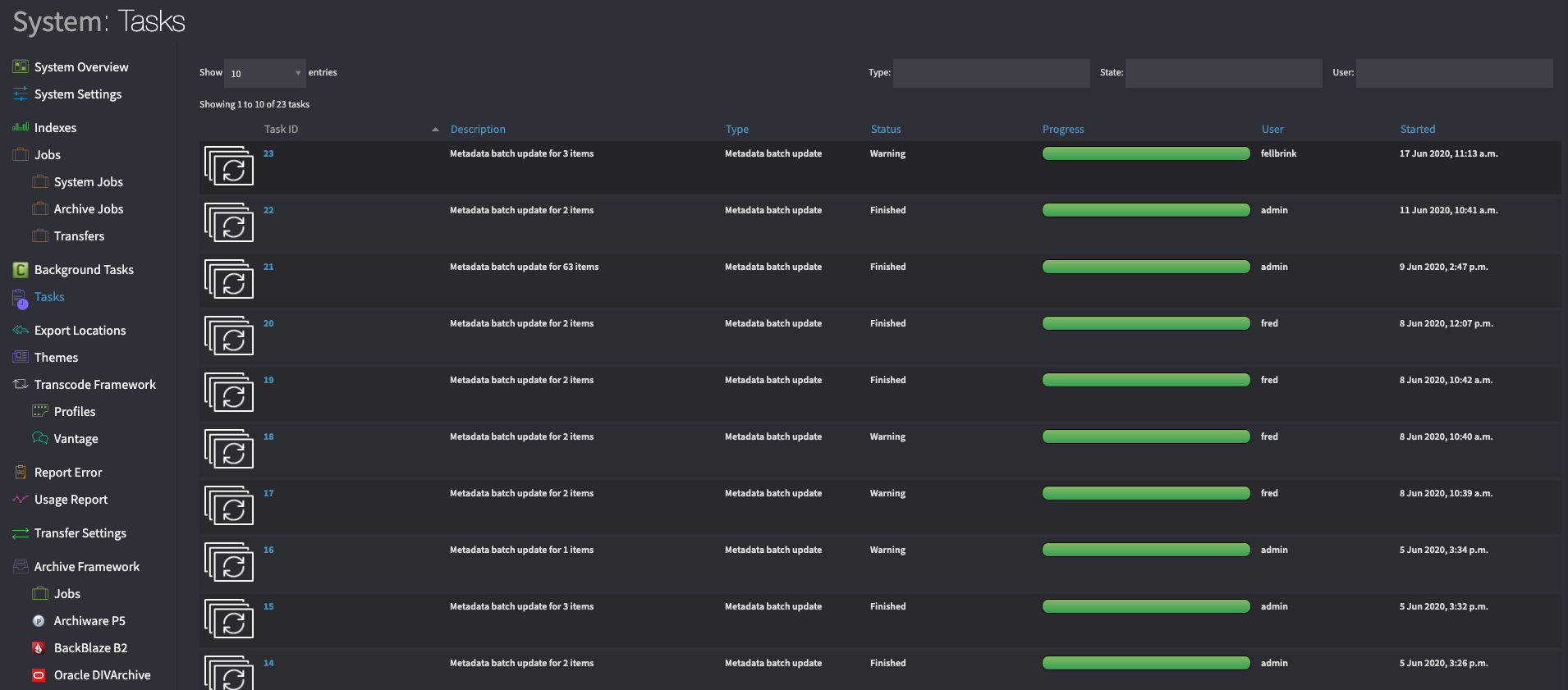
Each task can be inspected and can be rerun on some Items if they have failed.
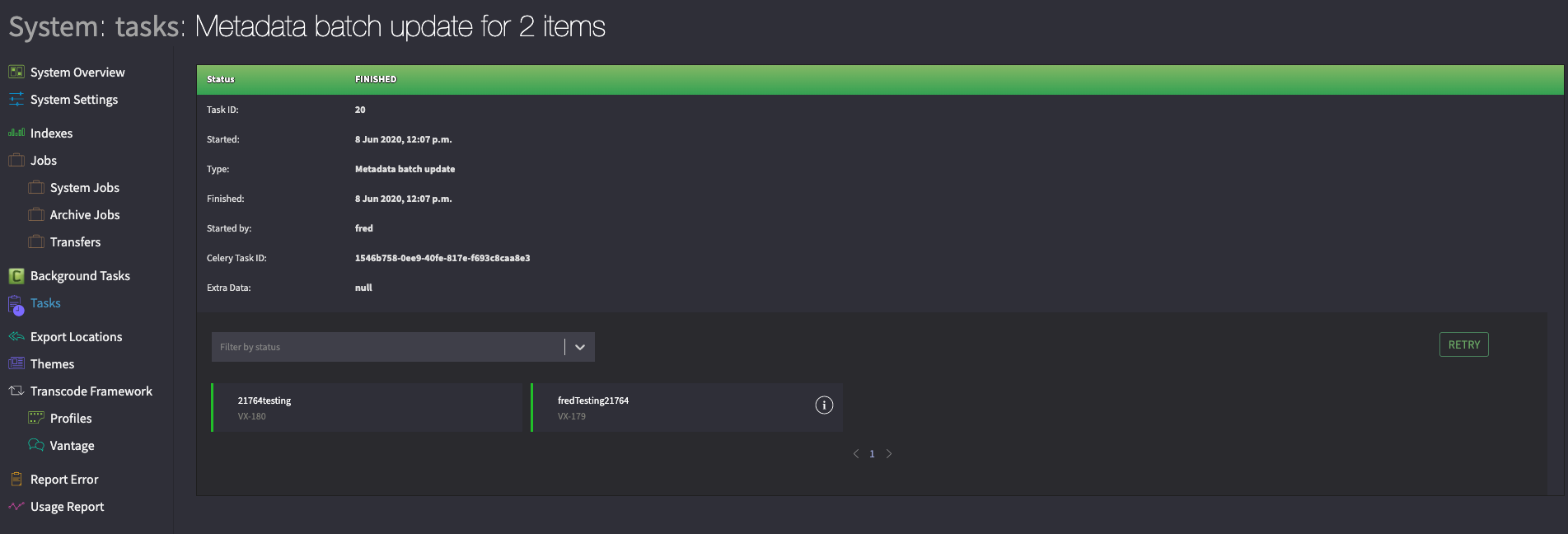
Background Tasks¶
To help monitoring the system we have Flower as part of the Background Tasks monitoring, that monitors all
Celery tasks in the system.

More information about how Flower works can be found at http://flower.readthedocs.io/en/latest/
Celery workers¶
Below follows a description of the different queues and what they are used for within Cantemo.
celery@portal.archiver_long
This worker is used by the Archive Frameowrk for the long time operations, like Archiving and Restore.
celery@portal.archiver_short
This worked is used by the Archive Frameowkr for the shorter operations, like status check and delete.
celery@portal.celery-portal
This is the default worker for example Users, Transfers, Metadata and Comments.
celery@portal.celery
This worker is only used for Active Directory integration.
celery@portal.indexer
This worker is used when Cantemo reindex is in progress.
celery@portal.notifyindexer
This worker is where Vidispine notifications are sent.
celery@portal.re3
This worker is used when Rules Engine updates metadata that it has processed and item.
celery@portal.re3_polling
This worker is used by Rules Engine when polling on Item and Shapes.
