Transfers¶
At the Transfers page, located under the Jobs section, all the file transfers that are happening in the system are listed, including transfers which are made between storages, web uploading, or via the Cantemo Windows and Mac agents. For storages, transfers are registered only when for at least one of both storages (the source or the destination) Cantemo does not have direct file access to the files in there. For each transfer, there are listed details about when it was started, the current status and progress, and some other details related to them, as shown in the following image:
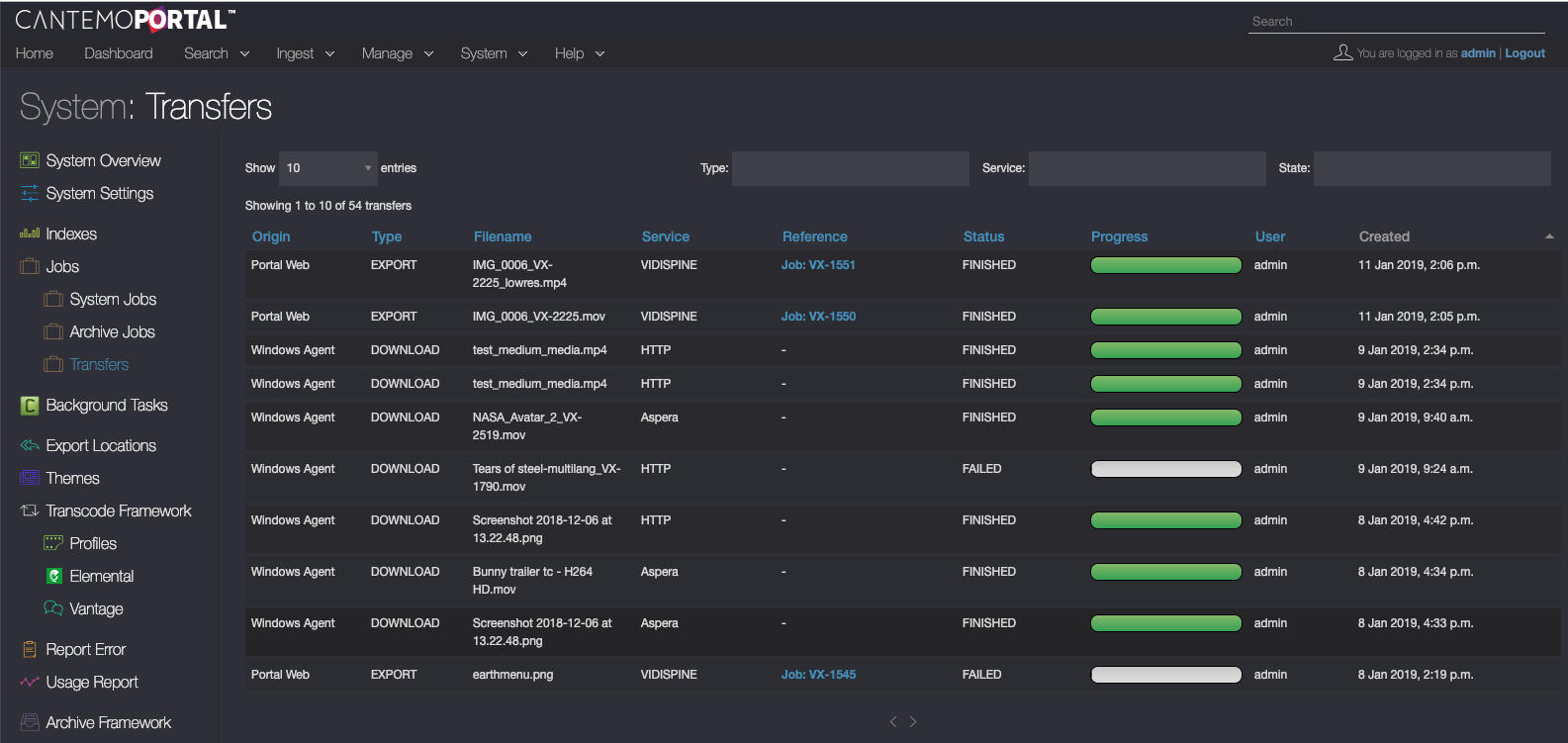
As stated before, the table above shows a resumed set of data for the transfers which are happening or that happened in the system. More detailed information about each transfer is available by clicking on a row corresponding to a particular transfers, which opens a separated page for the specific transfer:
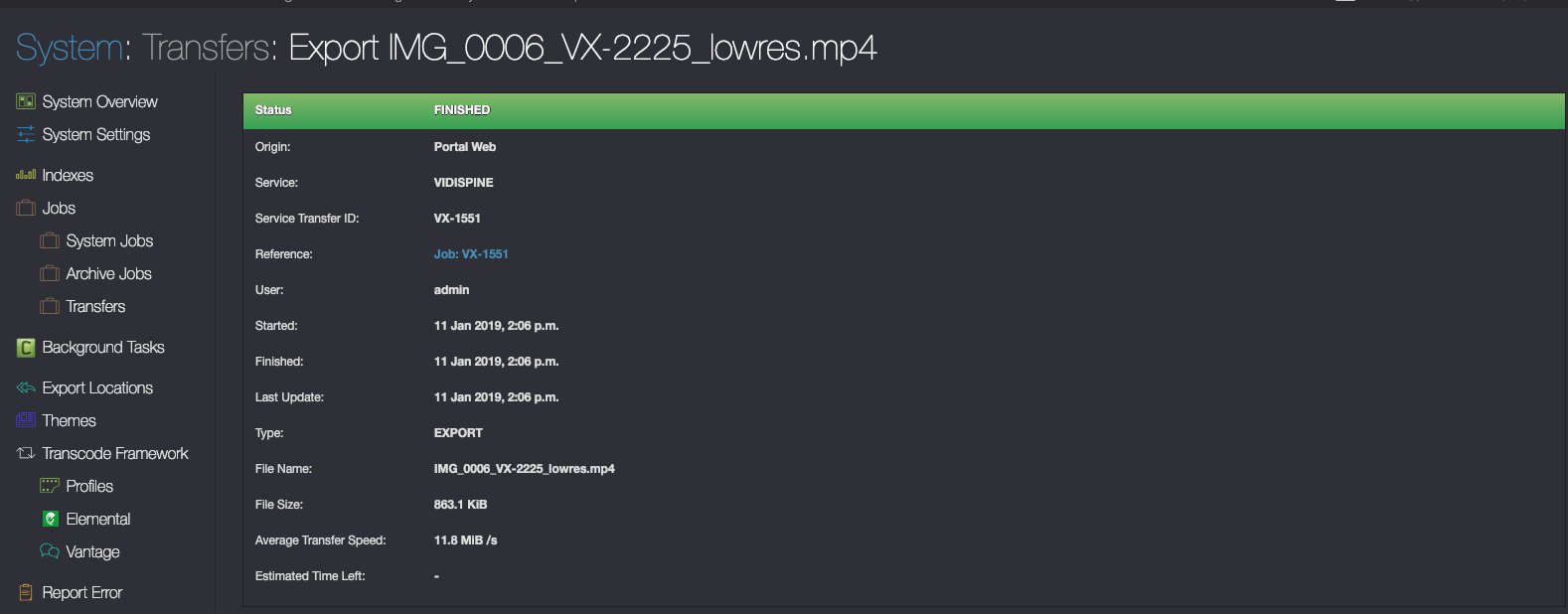
Note
Bandwith limitation of 0 means Unlimited
