Watchfolder Transcoder Integration¶
This app will allow Watchfolder Transcoder to be used as a transcoder in Cantemo, as a complement to, or possibly as a replacement for, the Vidispine transcoder.
The basic usage is that you put a file on one share that the Watchfolder transcoder picks up and transcodes it to the format configured in the Watchfolder transcoder.
Installation¶
Prerequisites¶
This guide requires:
Cantemo 2.1.0 and above with the Watchfolder Plugin
Configuring the integration¶
Configure a Watchfolder path and an Output path in the settins together with the output format.
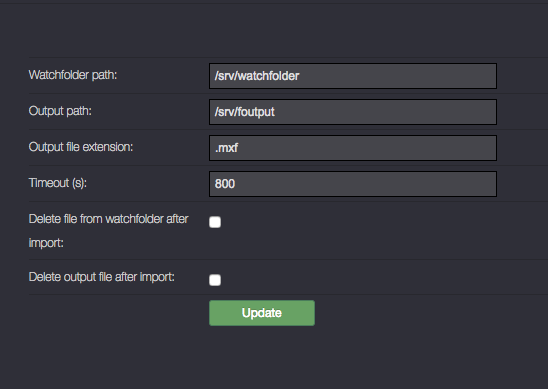
- Watchfolder path:
This is the path that Vidispine transfers the file and that the Watchfolder transcoder picks it up.
- Output path:
This is where the Watchfolder transcoder outputs the resulting file and Cantemo picks it up.
- Output file extension:
This is the extension of the source file for the Watchfolder Transcoder
- Timeout:
How many seconds to wait for the output file to appear before giving up. If not set waits indefinitely.
- Delete file from watchfolder after import:
If checked Cantemo will delete the file put into the watchfolder.
- Delete output file after import:
If checked Cantemo will delete the file created by Watchfolder transcoder and put in Output path after it has been imported.
Note
The output filename from the Watchfolder transcode must be same as the input filename, except for the extension.
Required settings¶
A local Vidispine storage that is shared between the Watchfolder transcoder and Vidispine is required, and the material to transcode must be available on said storage.
Reporting errors¶
If you encounter an error you cannot fix yourself, please feel free to contact Cantemo Support. In order to assist you more quickly, please include an error report using the “Report Error” tool available via the Admin menu in Cantemo.
